CDN or Content Delivery Networks (edge servers)
Having WordPress blog / website and maintaining it to load faster on user’s PC is really a tough task especially when that blog is getting huge traffic and chances are there that the server which the site is hosted may crash or delay in loading pages.
Content Delivery Networks or CDN solves the above problem!
How CDN Works?
Content Delivery Networks or CDN also called as edge servers is distributed server network that supplies the web pages to the user based on the geographic location of the server (origin or main server to users nearest CDN servers) which delivers cached static data from main server to users PC.
What CDN servers contain?
Content Delivery Networks or CDN is contains websites / blog’s static files such as images, style sheets (css), javascript files etc.
Only dynamic contents such as blog post / page data or contents from database are loaded from your main server but other supporting files especially images, style sheet are loaded from nearest CDN server.
Most of the hosting provider now providing Free CDN for your blog or website hosting package.
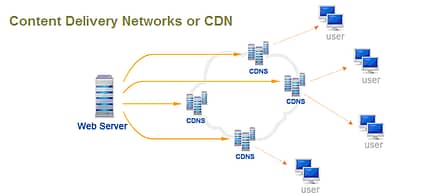
How to implement CDN for a website / blog from Cpanel?
- Login to your CPanel

2. Click on “CloudFlare”

3. Just select your site and click on enable cloudflare (CDN) that icon should turns to orange color for enable it.

4. Also you can change “CNAME” records to fully functional
Benefits of having a CDN for your wordpress blog / website
- Speed: it seamlessly increases your blog / website speed by 200%!
- Prevents your site from crashing: because of having multiple servers there is almost no crash of your main server.
- SEO friendly: Ultimately it increases your website visibility on search engine sites like Google, Bing etc.
- Better page ranking on Google, Bing etc.
- Better User Experience: user feel amazing fast while browsing your site because of speed
Hope it helps you all!


What’s up, just wanted to say, I loved this blog post.
It was practical. Keep on posting!